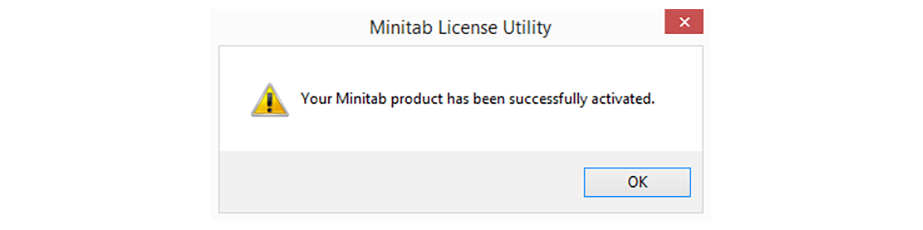Minitab Installation
Assign License Subscription
* Require
- Internet Connection
- License Coordinator roles
- Login to Minitab account : Login

- Click Minitab® Statistical Software



- Click Manage


- Click Add Users


- Enter E-mail , Select roles and Click Add users


Access Minitab Cloud
* Require
- Internet Connection
- Login to Minitab account : Login



- Click Minitab® Statistical Software



- Click Open Web App


- Done to Access Minitab Cloud


Install Minitab 20 , 21 Single User
* Require
- Minitab Software Download
- Double click Minitab setup to install.


- Select the setup language and click Next.


- Click Next.


- Please read the license agreement and click Next.


- Choose your license type.


- Enter your product key (18 digits) and click Next.


- Choose path to install program and click Next.


- Click Install.


- Click Finish.


Activate Minitab
Manual Activation
* Require
- Internet Connection.
- Click Manually activate your software.
- Click Create an Activation Certificate.
- Save Certificate request file.
- Copy request link and open in web browser.
- Paste your copy and Enter.
Then go back to Certificate request file
- Copy Activation Certificate.
- Paste on web page.
- Click Activate.
- Copy this code and paste in Minitab program.
- Click Activate.
- Activate successfully Please click OK.
Activate Minitab
- Sign-In
* Require
- Internet Connection.
- Start Minitab software.
- Choose Sign-in option and Click Sign In button.


- Fill your E-mail and Password. Click Sign In


Minitab 20 , 21 change license type
- Start Minitab software.
- Click Help > About Minitab
- Click Change License Type.


- Choose your License type and Click Next.